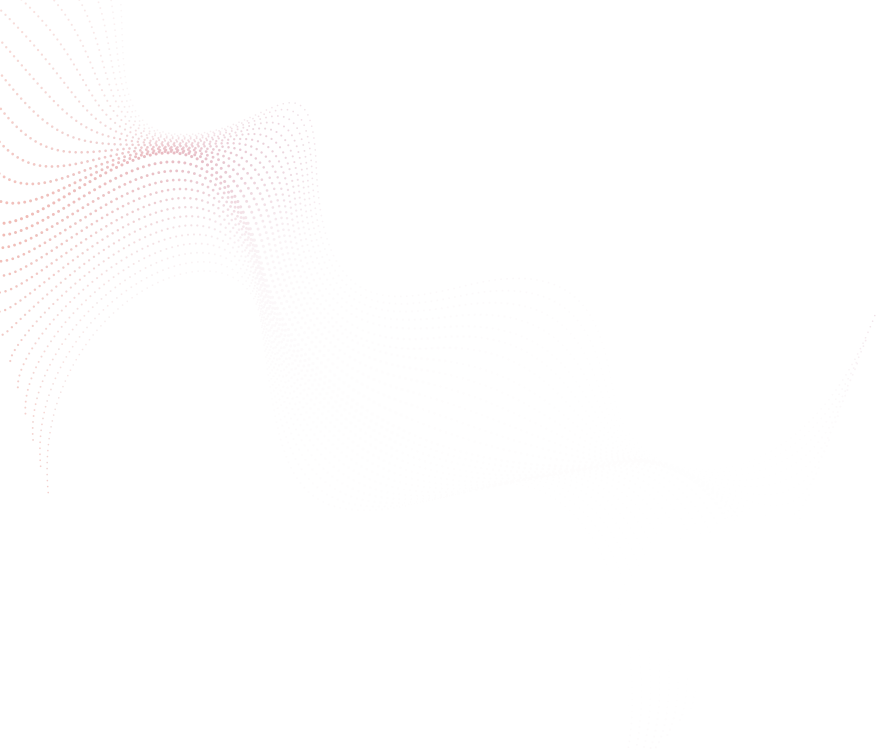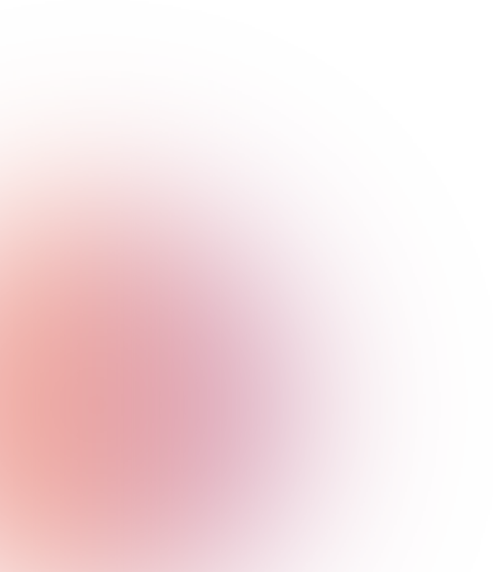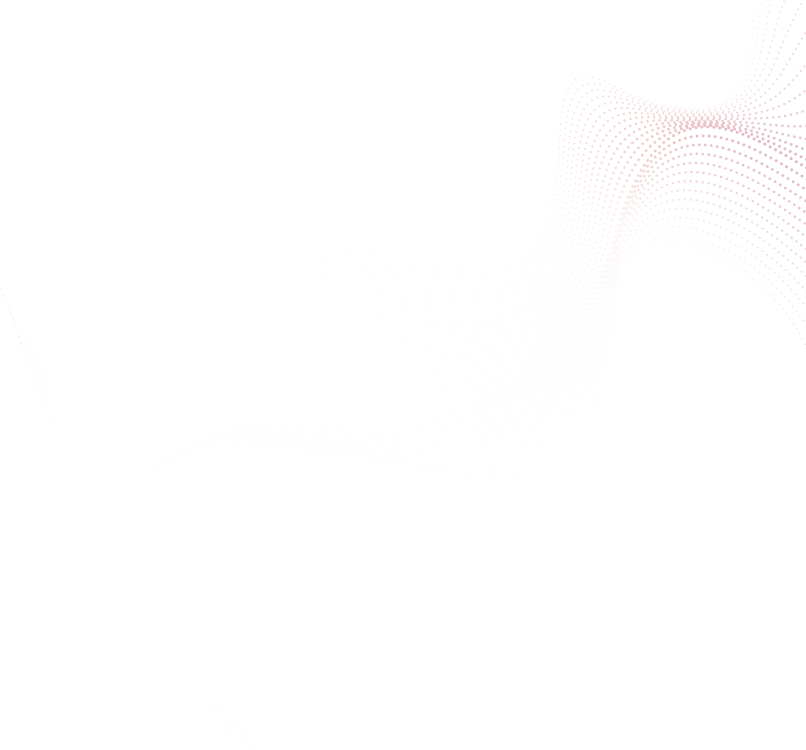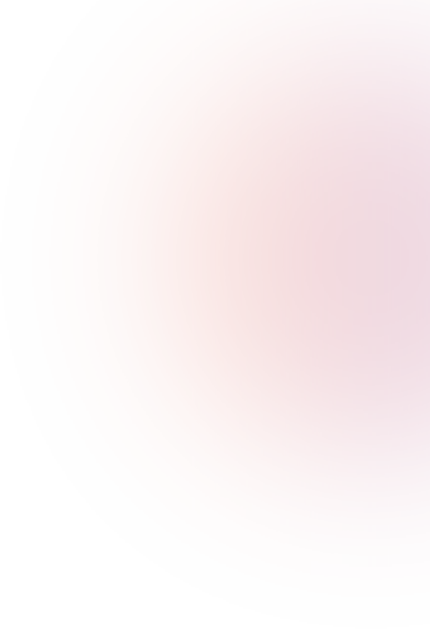WordPress 6.5 update is not just about minor tweaks – it’s a game changer!
This latest release introduces enhanced design flexibility and more options, bolstered block capabilities through new APIs, accessibility to current block theme features for classic themes, and the initial stages of the new admin redesign.
Just as we ensured you stayed ahead with the previous release of WordPress version 6.4, we’re here again with the latest version to keep you informed and up to date.
So, let’s look at the amazing features and enhancements in WordPress 6.5.
UPDATE: Originally planned for release on the 26th, WordPress 6.5’s release has been pushed back by one week and is now slated for Tuesday, April 2nd, 2024.
- Within Core Trac, nearly 350 tickets awaited attention, comprising 99 enhancements and feature requests, 216 bug fixes, and 35 other important tasks. Notably, 20 tickets prioritize performance, 19 address accessibility, and 23 focus on modernizing code and adhering to coding standards. Gutenberg has been enhanced, 515 bugs have been fixed, and 65 accessibility improvements have been made as part of the 6.5 release. Overall, the updates in version 6.5 span across 40 core components.
Table of Contents
- New in Design Tools
- Font library
- Improved pattern functionality
- Theme.json & Colorways
- Automatic overlay color selection
- AVIF support
- New in Appearance Tools
- Appearance tools in classic themes
- Improved pattern management in classic themes
- New in Foundational Experience in Site Editor
- Tailored presentation options
- Streamlined filtering and sorting capabilities
- Efficient bulk actions
- New in API
- Interactivity API
- HTML API
- Script loader
- Wrap Up
1. New in Design Tools
Font Library
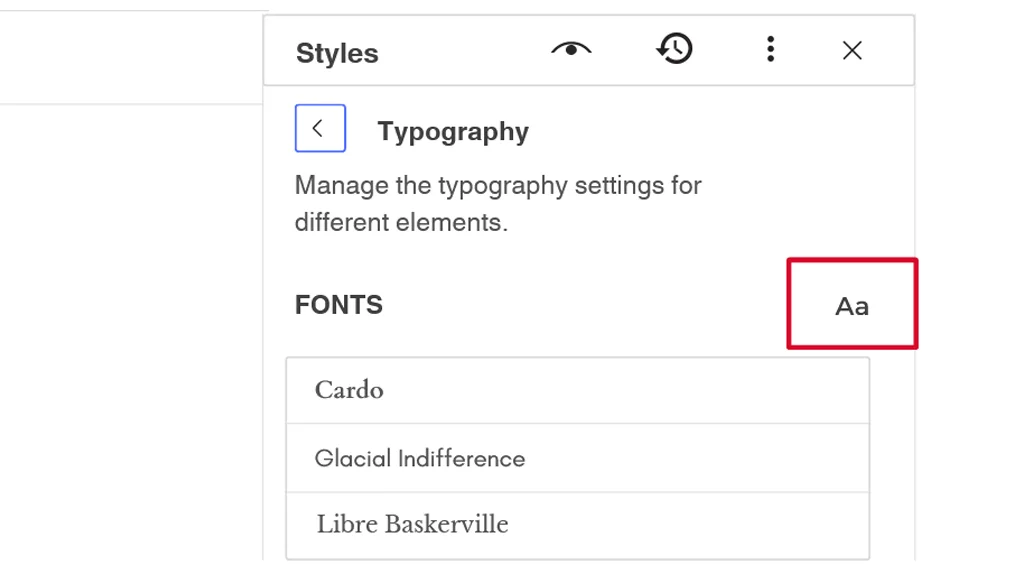
The Font Library, a highly anticipated addition to the WordPress block theme ecosystem, is now available in the Site Editor’s global style panel. Users can easily upload fonts or choose from the extensive collection provided by Google Fonts. Initially, Web Fonts API in WordPress 6.0 enabled users to register new fonts through theme.json. Despite being initially slated for release with WordPress 6.4, the feature faced delays due to concerns regarding code quality. However, with the forthcoming WordPress 6.5 update, users can finally experience the Font Library firsthand. The Font Library will simplify the process of adding, removing, and activating fonts on your website. Just like the Media Library, it’s available globally, regardless of your theme. Once a font is installed, whether by you or your theme, it can be used throughout your editing experience.
Improved Pattern Functionality
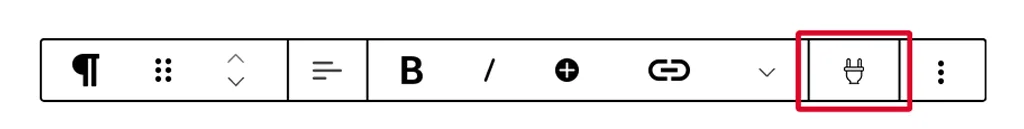
Expanding on the concept of synced patterns, the introduction of pattern overrides (formerly known as partial sync patterns) enables users to maintain a synchronized layout and style while permitting customized content for each instance of the pattern. This ensures consistency in design across various content pieces. For example, imagine a testimonial pattern displayed in a grid format. With this enhanced feature, users can incorporate the testimonial pattern into multiple posts, ensuring that the layout and styling, such as the overall design of the recipe card, remain consistent across all instances. However, individual elements like the Name, Image, and Role can be tailored to each instance for personalized content. Furthermore, users will have the ability to revisit and adjust the design of the overall testimonial pattern without impacting the content in existing instances. It’s important to note that this development will need to align with both the Custom Fields API and Block Binding API.
Theme.json and Colorways
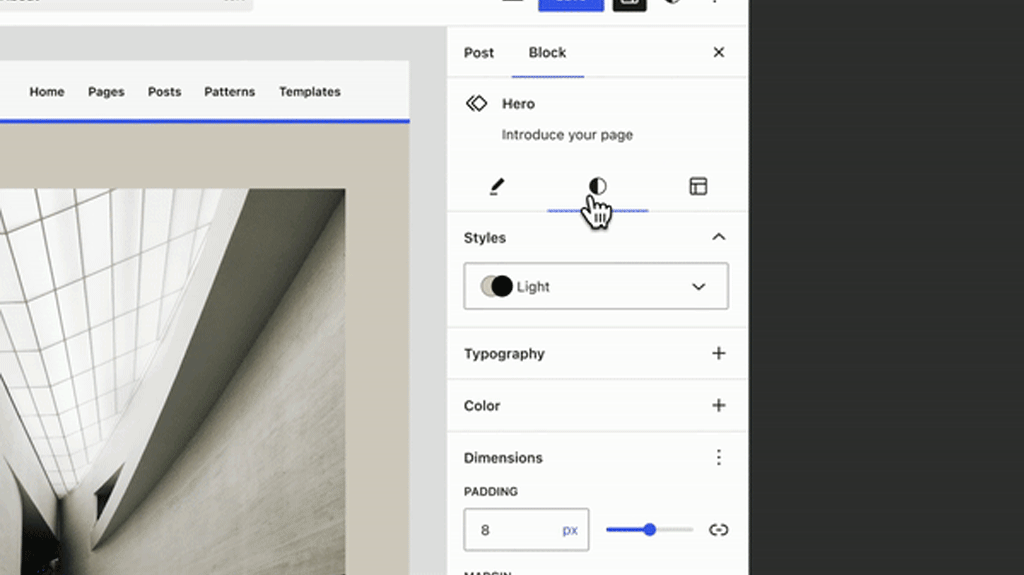
Expanding on the existing styling system that includes features like style variations, section-specific theme.json offers finer control over specific parts of your website using the same underlying system. In version 6.5, color variations are introduced through Colorways for group blocks, which is a comprehensive set of updates. Colorways, a subset of section-specific theme.json, specifically deals with styling elements. Initially, this option will be accessible only for Group blocks through code, with minimal user interface interaction for selection. These styles will encompass curated colors, typography, border styles, and other element styles like links and buttons. Currently, the primary use case is for theme authors to predefine a set of colors that are carefully selected based on considerations such as contrast and aesthetics. Looking ahead, there are plans to explore enabling users to create Colorways directly within the Styles interface.
Automatic Overlay Color Selection
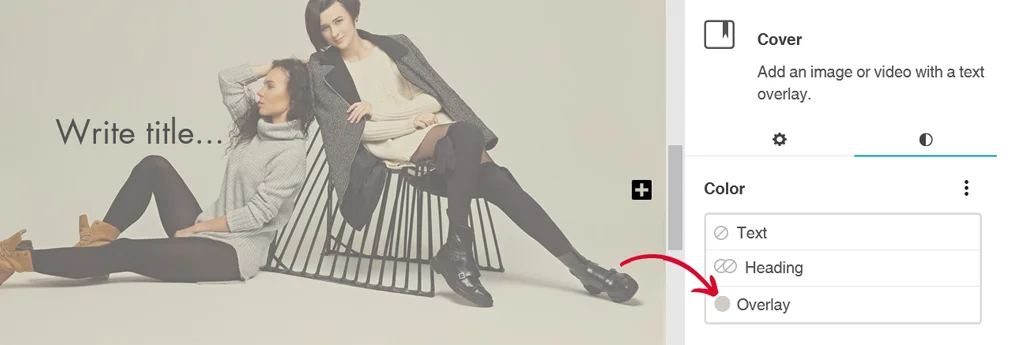
Now, users no longer need to spend time selecting the perfect overlay color manually. In WordPress 6.5, when you add a cover block and upload or select an image from the media library, the system automatically applies an overlay color that matches the dominant color of the image. This saves users from the hassle of choosing the overlay color themselves. However, if desired, users still have the flexibility to change or customize the overlay color according to their preferences.
To test this feature:
- Insert a “Cover block” into your content.
- Upload or select an image from the media library.
You’ll notice that an automatic overlay color is applied, matching the dominant color of the image. However, you can easily modify this overlay color to suit your needs.
AVIF Support
WordPress 6.5 now supports AVIF, a modern image format offering superior image quality and compression compared to JPEG, PNG, and WebP. AVIF images can be up to 50% smaller than JPEGs while maintaining high quality. They also support a wide color range, including HDR, and produce sharper images, particularly in detailed areas. You can seamlessly upload and use AVIF images in WordPress 6.5, provided your hosting environment supports AVIF. Transitioning to AVIF is likely to enhance your site’s performance and improve user experience.
Looking to boost your site speed?
2. New in Adoption Pathways
Appearance Tools in Classic Themes
The inclusion of support for Appearance Tools broadens the scope of design possibilities that were previously exclusive to Block Themes or themes utilizing theme.json. For instance, functionalities like adding a basic border to a Group block necessitate the use of Appearance Tools. Efforts are currently in progress to enable Classic Themes to safely integrate support for most of these tools, ensuring compatibility and avoiding disruptions. This expansion unlocks an accessible plethora of design options for a wide range of websites, significantly enhancing their visual appeal.
Improved Pattern Management in Classic Themes
The themes not built with the Block Editor or theme.json will soon be able to tap into the rich library of Patterns, allowing for more versatile and modern design options. In addition to this fundamental shift, a direct link will be incorporated within the Appearance menu, leading users to the Patterns section. This link aims to enhance accessibility and promote awareness of Patterns as a core feature within WordPress. By making Patterns more visible and easily accessible to users of Classic Themes, WordPress is ensuring that all users can benefit from the latest design tools and functionalities, regardless of their theme choice.
3. New Foundational Experience in Site Editor
The Site Editor undergoes a significant enhancement with the introduction of robust new view modes tailored for efficient management of pages, patterns, templates, and template parts. These modes introduce heightened flexibility and user-friendliness, empowering users to seamlessly explore, filter, and manipulate their site’s components with enhanced efficiency.
Tailored Presentation Options
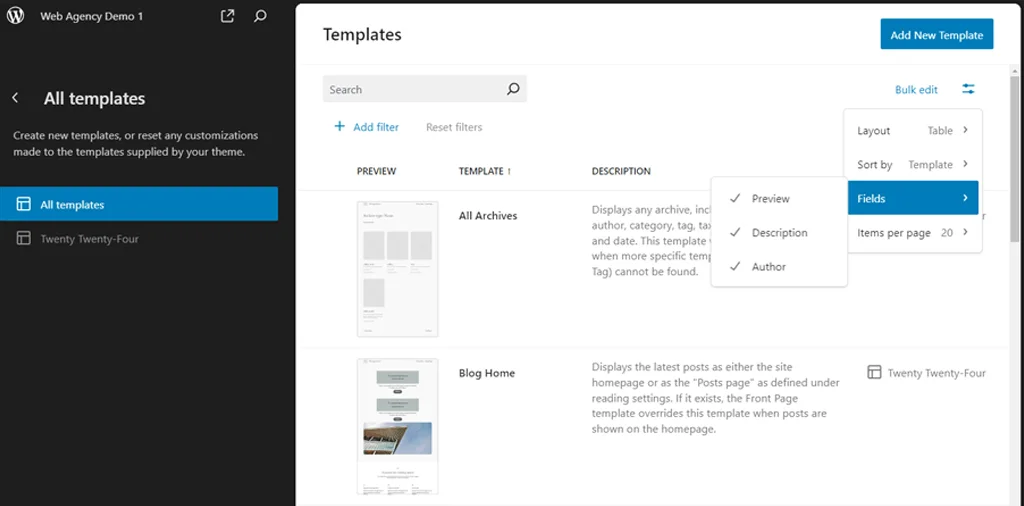
The updated library presentation now offers various layout options, allowing users to personalize the displayed information by selectively hiding or revealing specific fields. Accessible through the View options button located on the top-right corner of the panel, these settings enable users to tailor their viewing experience to suit their preferences.
Streamlined Filtering and Sorting Capabilities
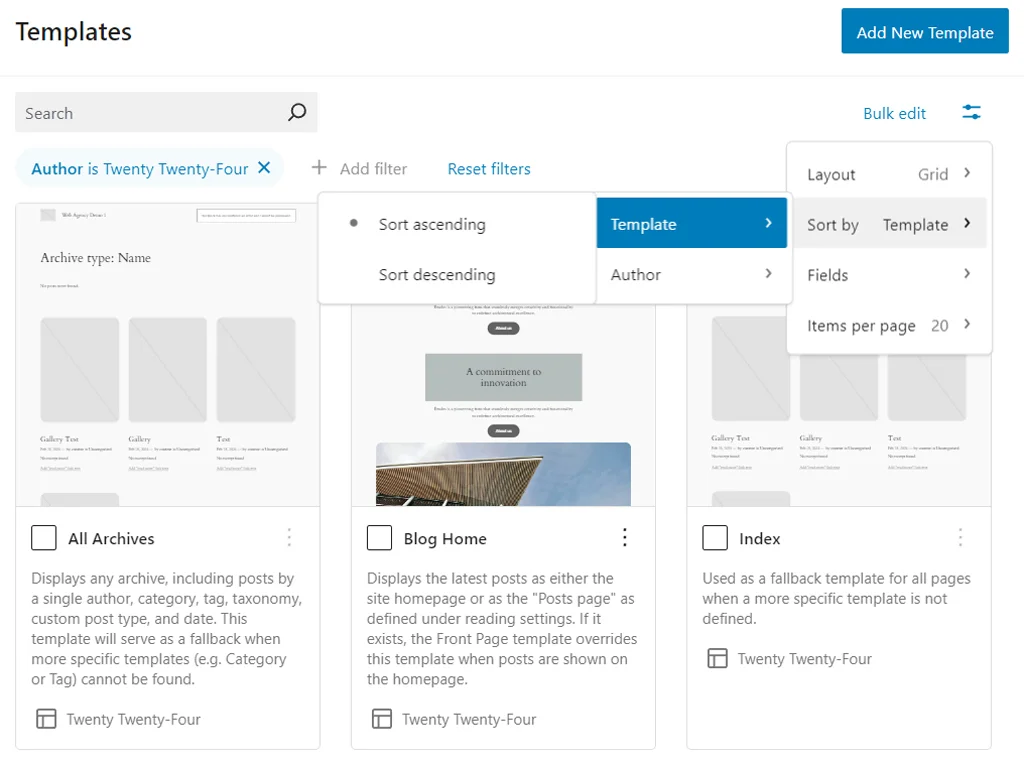
For users managing multiple items, filtering based on authorship is now simplified through the Add filter setting located beneath the search bar. Additionally, organizing items is made easier with sorting options available in the View options settings. Users can choose to sort items by template names or authors, enhancing organization and accessibility.
Efficient Bulk Actions
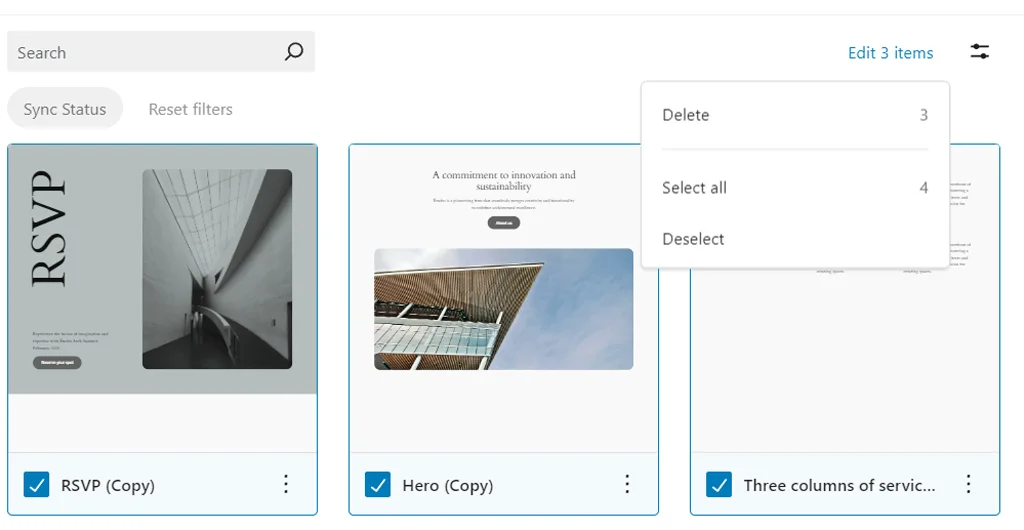
The revamped library facilitates quicker workflow management by enabling users to select and manipulate multiple items simultaneously. For instance, within the patterns library, users can swiftly delete multiple patterns at once. Similarly, managing template parts is streamlined with the ability to perform bulk resets, allowing users to quickly revert multiple changes.
- It’s important to note that certain locked patterns and native theme template parts cannot be deleted.
4. New in API
Interactivity API
The Interactivity API is designed to offer developers a standardized method for adding interactive elements to the front end of their blocks. This includes features such as liking a post or adding items to a cart without needing to reload the page. By establishing a standard, developers can more easily create engaging user experiences, ranging from simple actions like counters or pop-ups to more complex functionalities such as instant page navigation, search, or online shopping carts. Following months of testing within specific core-provided blocks in the Gutenberg plugin and, more recently, within WordPress 6.4, there are a few remaining tasks to make the API available for extensible use.
HTML API
The Tag Processor has been enhanced to thoroughly examine every tag within an HTML document, disregarding non-tag tokens. In WordPress 6.5, it gains the capability to analyze all elements. Tokens, the basic components of a document, encompass tags, comments, doctype definitions, and text nodes within HTML. This advancement allows for easier handling of tasks such as removing tags or truncating HTML, as the text content of an HTML document can now be readily accessed. Facilitating this enhancement is the introduction of a novel concept known as modifiable text. Modifiable text denotes content enclosed within token boundaries, which can be altered without impacting the overall structure of the document.
Script Loader
WordPress has introduced a new “Script Modules” interface to accommodate native JavaScript modules. JavaScript modules, also known as ECMAScript Modules or “ESM,” utilize import and export functionalities. In this post, we’ll use “scripts” and “modules” to refer to the concepts of Scripts and Script Modules, respectively. JavaScript modules are integral to web development, offering benefits such as proper scoping through import and export, enforced strict mode, and deferred loading. Supporting and promoting the use of modules is crucial for WordPress, as they represent the future of JavaScript development.
Ready for an upgrade?
Stay ahead of the curve with the newest version!
Wrap Up
WordPress 6.5 brings a host of exciting features and enhancements to the table! These updates position WordPress as a leading choice for website development, catering to the diverse needs of developers, designers, and content creators alike. As we move forward, we can anticipate even more exciting developments that continue to push the boundaries of what is possible with WordPress.
If you’re looking to leverage the full potential of WordPress for your website or project, our team offers expert WordPress development services tailored to your specific needs. From theme customization to plugin development and site optimization, we’re here to help you make the most out of WordPress. Contact us today to discuss how we can elevate your WordPress experience and bring your vision to life.